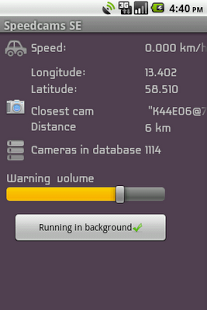Speedcams-SE 1.2
Free Version
Publisher Description
The Speedcam-SE app uses the phone GPS and a “Point of interest” database of speed cameras to display notifications as you approach camera-objects.
With a local POI database the app can operate without a 3G mobile network connection.
To unlock extra features and remove ads you can buy the unlock key (requires version 1.1):
market://details?id=se.matjosoft.unlockspeedcamse
https://market.android.com/details?id=se.matjosoft.unlockspeedcamse
Your current position and positions of nearby cameras can be viewed via the built in map view.
Pro features include:
* Consider camera direction (if present in POI data)
* Consider own speed and camera limit (if present in POI data)
* Run in background (lock screen and still get audio warnings)
* No ads
Note that the app does not come with a built in database. There is a simple import process that reads “Garmin (csv)” files on the form:
13.27141, 55.53639, "K108N01@80"
13.25691, 55.55859, "K108N02@80"
….
Many “GPS data files” (POI databases) are available for free download on the internet. To import data simply put your downloaded data file on the sd-card – named “speedcams.csv”.
For further instructions see:
http://www.matjosoft.se/android/speedcam-import.html
Important notice:
1) This app and its author does not encourage driving above the speed limit.
2) Since the functionality is dependent on a POI database of your choice this app makes no guarantee about the correctness of the warning function.
About Speedcams-SE
Speedcams-SE is a free app for Android published in the Geography list of apps, part of Education.
The company that develops Speedcams-SE is Matjosoft AB. The latest version released by its developer is 1.2. This app was rated by 1 users of our site and has an average rating of 4.0.
To install Speedcams-SE on your Android device, just click the green Continue To App button above to start the installation process. The app is listed on our website since 2012-02-10 and was downloaded 19 times. We have already checked if the download link is safe, however for your own protection we recommend that you scan the downloaded app with your antivirus. Your antivirus may detect the Speedcams-SE as malware as malware if the download link to se.matjosoft.speedcamse is broken.
How to install Speedcams-SE on your Android device:
- Click on the Continue To App button on our website. This will redirect you to Google Play.
- Once the Speedcams-SE is shown in the Google Play listing of your Android device, you can start its download and installation. Tap on the Install button located below the search bar and to the right of the app icon.
- A pop-up window with the permissions required by Speedcams-SE will be shown. Click on Accept to continue the process.
- Speedcams-SE will be downloaded onto your device, displaying a progress. Once the download completes, the installation will start and you'll get a notification after the installation is finished.